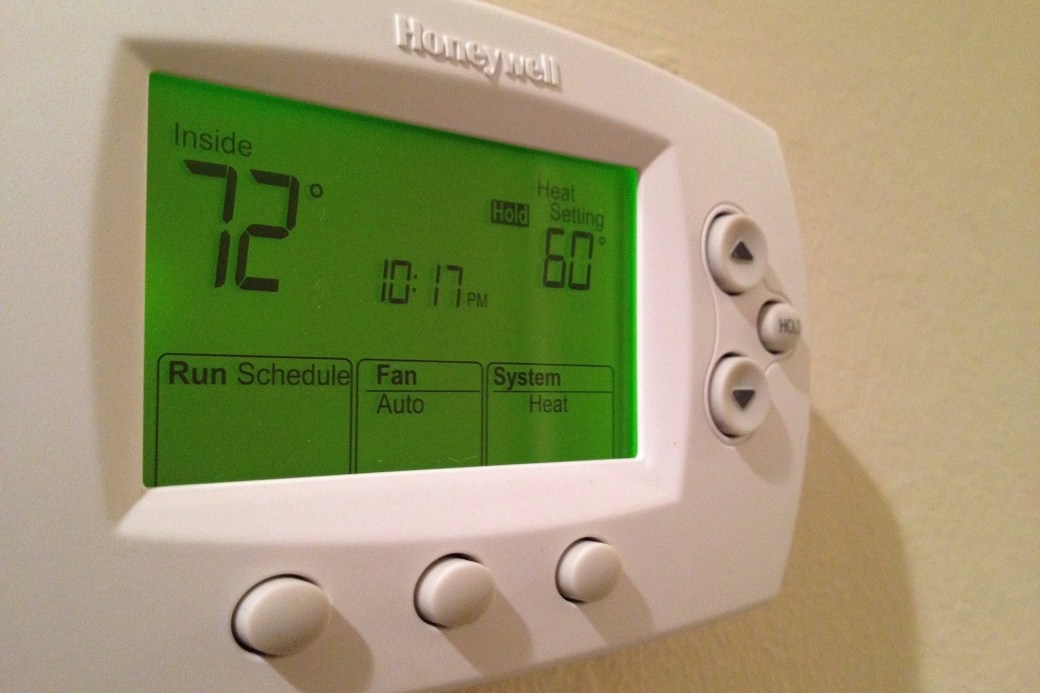Programming a thermostat can seem daunting. That observation was not made by a frustrated homeowner but by John Galeotafiore, who oversees testing of thermostats and other home products for "Consumer Reports." The challenge can result in programming mistakes or even avoidance of programming altogether.
But programming really isn't that hard, and it’s definitely worth doing because it can save at least 10% a year on heating and cooling costs.
The U.S. Department of Energy says you can achieve that 10% by turning your thermostat back 7 to 10 degrees Fahrenheit from it's normal setting for eight hours a day -- for example, while you're sleeping.
The first step is to pick the thermostat that best suits your scheduling needs so you can “set it and forget it,” an approach the Energy Department advocates to get the most savings.
Pick the Right Thermostat
There are four types of programmable thermostats, each with a distinctive scheduling style:
7-day programming. Best for individuals or families with erratic schedules, since this is the most flexible option. It lets you program a different heating/cooling schedule for each day of the week.
5-1-1 programming. One heating/cooling schedule for the week, plus you can schedule a different heating/cooling plan for Saturday and Sunday.
5-2 programming. Same as 5-1-1 programming, except Saturday and Sunday will have the same heating/cooling plan.
1-week programming. You can set only one heating/cooling plan that will be repeated daily for the entire week.
You’ll need a program for both the cooler months and the warmer months.
TIP: Before buying a programmable thermostat, identify the type of equipment used to heat and cool your home so you can check for compatibility. For example, do you have central heating and cooling, or just a furnace or baseboard heating? Otherwise, you may not reap the rewards of energy savings and may risk harming your heating and cooling equipment.
Related: More Ways to Take Back Your Energy Bills
Change the Factory Settings
Most programmable thermostats have a preprogrammed setting that’s supposed to be for the typical American family. But what family is typical these days? You need to adjust the thermostat’s settings so it syncs up with the life you and your family lead instead of some pretend family.
Programmable thermostats typically use either daily or weekday/weekend schedules, and almost all smart thermostats offer daily schedules. Once you know what kind of schedule your thermostat uses, jot down the times your family generally wakes up, leaves home, returns home, and goes to bed each day of the week so that you can use it when you program your thermostat.
The Department of Energy suggests the following settings as an energy-saving rule of thumb:
Winter months:
- For the hours you’re home and awake, program the temp to 68 F.
- Lower at least 10 degrees for the hours you’re asleep or out of the house.
Summer months:
- For the hours you’re home, program air conditioning to 78 F.
- For the days you don’t need cooling, manually shut off the AC. Keep in mind, it will kick back on if the house gets too warm.
- Program it to be warmer than usual when you're out of the house.
Here are a few programming timing tips to help you create the best set-it-and-forget-it heating and cooling schedule for your home:
- Shut down heat or air conditioning 20 to 30 minutes before you leave home each day.
- Turn on heat or air conditioning 20 to 30 minutes before you come home each day.
- Reduce the heating or cooling 60 minutes before you go to sleep each night.
- Increase heating or cooling about 30 minutes before you wake up each morning.
- Spend time tweaking your program for a few days to make sure it feels right.
TIP: With a Wi-Fi-enabled thermostat, you can control your home’s temperature while on the go. That way, you’re not wasting energy if you’re running late or forgot to create a new program before going on vacation.
FYI: A furnace does NOT have to work harder to warm a house after the temperature has been set low during the day.
Use a Wi-Fi Thermostat to Make It Super Easy
Want something that’s simpler? Newer more high-tech models have simplified the process:
The Nest Learning Thermostat: It learns what temperature you like and builds a schedule around yours. Independent studies showed it saved people an average of 10% to 12% on heating bills and 15% on cooling bills. Since it's Wi-Fi, it can be controlled remotely. Price: $249.
Honeywell Wi-Fi Smart Thermostat: With seven-day programming, the Wi-Fi Smart Color Thermostat allows you to create a custom temperature schedule for every day of the week. When schedules change, you can temporarily update the settings and easily restore your usual program. Price: $169.
FYI: If your thermostat was made before 2005, it likely contains mercury. After that date, digital thermostats entered the market and eventually took over the thermostat market. That said, some contemporary companies still make mercury thermostats. To see if your programmable thermostat contains mercury, check with the manufacturer. If you decide to dispose of a thermostat that contains mercury, find a thermostat recycling site near you by contacting Thermostat Recycling Corp. (Not sure why mercury is so bad? Here’s the skinny: It’s toxic and it never breaks down. When it enters the waste stream, it permanently damages the ecosystem.)
Related: